I need help with a problem I have with my streams.
I own an Acer Nitro5 with a NVIDIA GTX1650 graphics card. I bought this computer because I was told it was very good, and it is. I bought a Logitech 920e for streaming. When I connect the camera to the computer, everything looks fine. I open OBS and the video source seems to work without a problem. However, every time I try to stream, the video has a terrible quality and flickers green, making the Logitech unusable. This problem doesn't happen with the built in camera.
I tried other cameras and even using my phone as a webcam with iVcam and XSplit, and the result is always the same as with the Logitech.
I have reinstalled and updated the Nvidia drivers to its latest version, and also tried and old driver as advised in some forum around. The result is always the same: A horrible green flickering.
Has anyone here have gone through the same issue? What is the solution to it? Is it a NVIDIA issue? I have tried the Logitech in an old AMD integrated graphics Laptop and it doesn't flicker, but unfortunately it is so old that the image freezes very often and I can't use it.
Help please!
Laptop+External camera problem
I did.
Might be issue of power section of your laptop... : I read about it and I made sure no USB port/device enters in power saving mode.
In OBS recording to file, file has no issues? Only Showup? Only ShowUp
What about other sites? (E.g. webcam testing sites) I haven't thought about that. I will check it out and post back
[/quote]